KaraFun Windows
The ultimate karaoke and music trivia app
Minimum requirements: Windows 10, 64 bits. 1 GHz Intel processor, 4 GB RAM, 64 GB storage. DirectX 12.
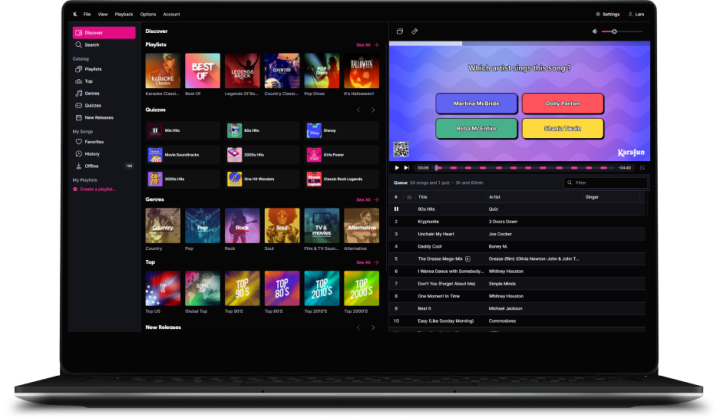
What's included in KaraFun
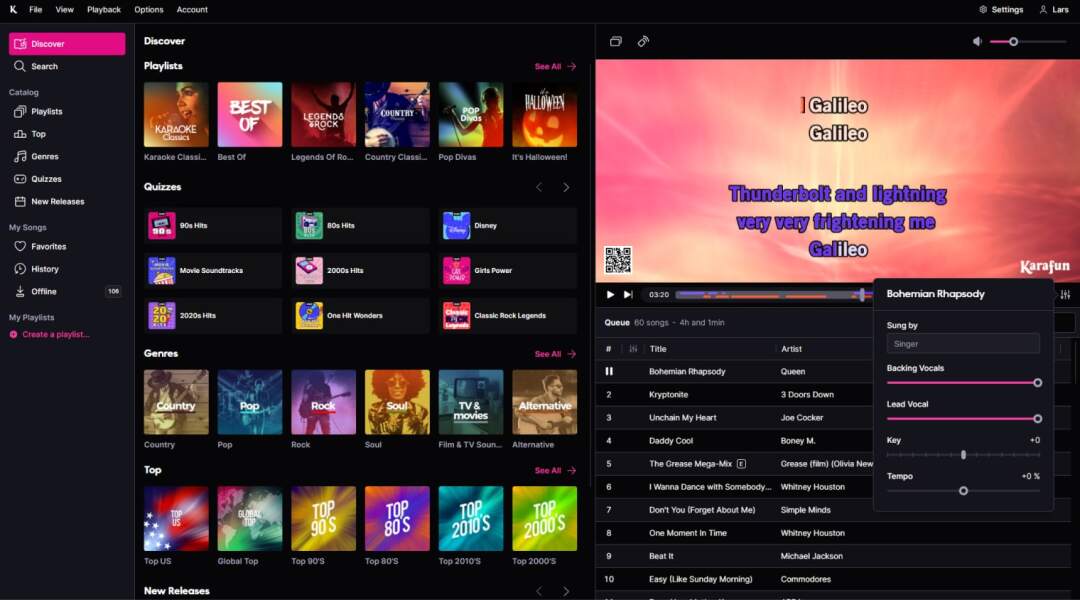
400 new tracks every month
KaraFun provides access to a wide-ranging catalog, available instantly and right from your computer!
Customizable Vocals
Change any lead or backing vocal volume separately, even with duets!

Dual Screen Display
Turn on Dual Display to show lyrics on the TV or projector that's connected to your computer.
Custom Key & Tempo
Change the key and tempo of any song
Sidebar
From the sidebar, access your song queue and easily find your favorites, saved offline songs and history as well as all of KaraFun music genres.
Features
Premium catalog
Thousands of karaoke songs in many genres to get everyone to sing – plus music quizzes to test your knowledge and add to the fun!
Dual screen display
A single click activates Dual Display, an additional karaoke window that you can move to your external monitor or video-projector.
Offline sync
Going for a camping trip or out on the road? There’s always something to sing thanks to Offline Sync! Save the tracks you love offline to sing them everywhere you go!
Remote control
Invite guests to connect with their smartphone to browse the karaoke catalog and add songs to the queue.
Custom key & tempo
Customize the key and tempo of any song in our catalog or add lead and background vocals. As Frankie said, "I sang it my way!"
Customizable vocals
Not wanting to go it alone? Activate the vocals on any song or only on those that you need a bit of backup.
Quiz
Test your music knowledge with fun quizzes and challenge your friends for a unique experience.
Singer’s name
Personalize each session by displaying the singer’s name on the screen during every performance.
Playlist
Curate a diverse selection of songs to suit all tastes, from classic hits to fun cartoon themes.
Community
Your favorite song is not part of the catalog? No worries, you can check if a member from our community has shared it. You can also add it so that the community can have as much fun as you do!
Versioning notes
Version 3.5.3
We also added a few quality-of-life features such as a “green screen” mode for video overlays, a new search experience and several fixes.
✨ UI
- Improved experience in the sidebar for users with a lot of playlists
- Revisited the search interface
- Offline search now shows quizzes and community songs
⏯️ Player
- Added a “green screen” mode in the display settings
🐞 Fixes
- The dual render window was not detected by capture software anymore
- Fixes in the remote
🔧 Technical
- Network usage optimised
- Better autonomy of the app without an Internet connection or when KaraFun servers aren’t answering
Version 3.4.6
☁️ Downloads: optimised download speed for songs and quizzes.
📦 Installer: the application can now be installed on Windows 11 ARM computers if they support 64 bits emulation.
🎤 KaraFun Business: KaraFun Windows now allows KaraFun Business accounts to select a device when they log in.
🐞 Fixes:
- Prevented some scenarios where the application would delete offline titles
- Better stability of the application in offline mode
- Better handling of quizzes and community songs in lists
Version 3.3.6
🌐 Community
- If you have already uploaded CDGs to KaraFun, a new "Community" page will appear in the app to manage your community songs.
- At the same time, discover KaraFun Studio, a new tool for creating karaoke for the community! A link is available in the application’s "File" menu.
- Community songs can now be downloaded and added to playlists, just like songs and quizzes from our catalog!
- It's also possible to change the pitch, tempo, and singer for community songs and, for community songs made with KaraFun Studio, adjust the vocal track volumes.
⬇️ Migration from KaraFun Player 2
- The playlist migrator has been greatly improved! In addition to fixes, you can now choose which playlists to migrate in the "Settings" window, "KaraFun Player" tab.
- The migrator now remains available at any time to migrate other playlists.
📺 Dual Rendering
- Improved interactivity of dual rendering (moving, full-screen management, etc.)
⌚ History
- Better handling of songs and their options (volume, singer, etc.) in the history
✨ UI
- Improved readability and color contrast
- Redesigned display and user experience of windows
- Better full-screen management
📱 Remote Control
- Added a "retry" button when your remote control session is locked on another device
🐞 Fixes
- Removed "Connection closed during request" crash
- Fixes for quizzes and remote control
- Improved overall application stability, reduced number of errors during offline title synchronization
Version 3.2.2
Minimum requirements: Windows 10. CPU 1Ghz, 4GB RAM, 64GB Storage. DirectX 12.
✨ New Features:
- Quiz support: ow you can combine your love for music with exciting quizzes! Challenge your friends, test your knowledge, and take your karaoke parties to the next level!
- User Playlists Sync: Your playlists now synchronize seamlessly across your Windows, Apple, and Android devices.
- Migrate from KaraFun Player 2: Import your playlists from KaraFun Player and enjoy all the benefits of the new version!
- Revamped Song Download and Offline Play: Experience improved song download capabilities for reliable and uninterrupted offline playback.
- Browse Editorial Playlists: Explore curated playlists by genre, language, mood, and more with enhanced navigation.
- Touchscreen Compatibility: Interact with the KaraFun app using the new touchscreen support, enhancing your control during karaoke parties.
- Dark Mode Compatibility: Reduces eye strain by applying your system's dark mode settings during nighttime use.
- Enhanced Customization: New 'Ask Options' let you fine-tune singer names, guide volumes, keys, and tempos to your preference.
- Parental Controls and Account Management: Activate and manage parental controls and account settings directly within the app.
- Pro-Exclusive Remote Permissions: Remote control permissions are now exclusive to Pro Subscribers.
❌ Deprecated Features:
- Local File Playback: Discontinued support for CDG/MP3/MP4 local files. An alternative method to add your local files to the KaraFun Community library is in development.
- In-App Community Uploads: Direct uploads of CDG+MP3 are now managed exclusively through your web community uploads section.