Yes! KaraFun offers Remote Control, an exclusive feature allowing you to control the app from a remote device, whether it's your phone, tablet or any other device connected to the internet and offering a web browser.
In order to activate Remote Control, launch any KaraFun application, and click on the Remote Control icon (see below).

Activate Remote Control, and either scan the barcode from your device, or enter the internet address in your device's browser (Safari, Chrome, Firefox).
Next, enter a username for this session and Your KaraFun application will then follow the commands that you send from your device.
If you want others to join, have them scan the QR Code as well.
Anyone can be a Coordinator, meaning all controls will be given to this user. For the other users, you can set default permissions under the "Permissions" tab. For instance, as a Coordinator, you can decide to just allow other users to see the Song Queue, or give them the ability to add songs to the Queue themselves.
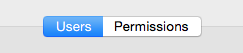
Note: your KaraFun application and your smartphone or tablet must be connected to the internet at all time. Without a stable internet connection, Remote Control might not work as expected.
8 comments
fkaingu698
ebsanburn
markcox4470
KaraFun
plafrance70
KaraFun
schnobw
kikastra
EdHarge
kissmypatoot