To do so, simply go to "My Account" and click on "Preferences".
Once on this page, you can upload your logo by clicking on "Your own logo". The format of your logo should be in PNG or JPEG and be under 2 MB.
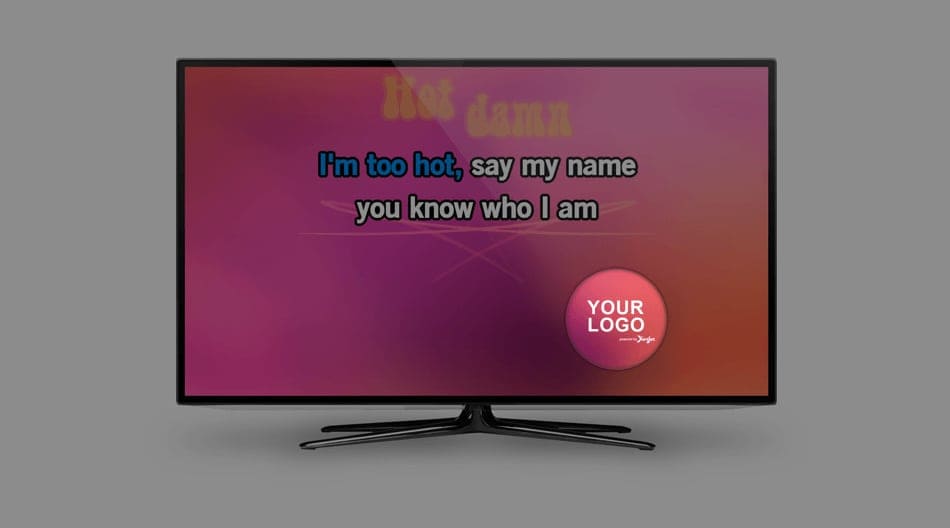
Important note : You also have the ability not to display any logo. To do that, just click on « No Logo ».
2 comments
wddsj2
denni98
KaraFun
http://www.karafun.com/help/features_166.html