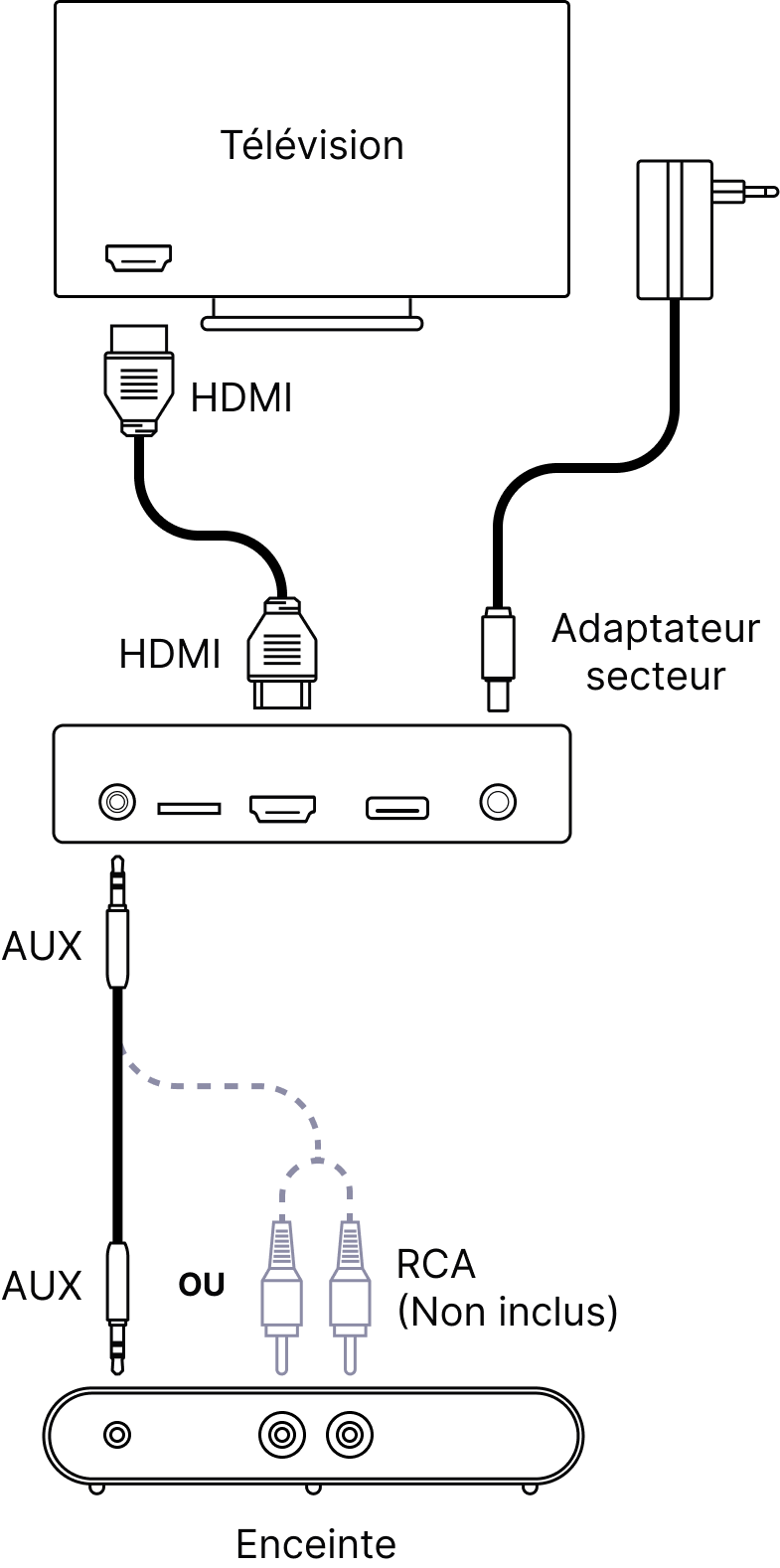
1. Unboxing
Unpack and place the docking station near your TV.
2. Connections
- HDMI: Connect the docking station to your TV using the provided HDMI cable
- Audio Jack: Use the 3.5mm audio cable to link the docking station to your speakers.
3. Powering Up
Power the docking station by connecting it to a power source using the included DC adapter.
4. Microphone and Remote
Charge microphones in the docking station
Insert AAA batteries (not included) in the remote.
5. KaraFun Subscription
Activate using the gift card included in the box or purchase a subscription from KaraFun.