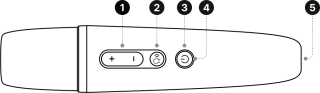
Buttons
1. Volume +/-
2. Vocal track selector (microphone, lead vocal or backing vocals)
3. Power On/Off
4. Indicator Light
- Solid yellow: microphone functioning normally
- Quick flashing yellow: microphone in pairing mode
- Solid red: low power (<10%)
- Quick flashing green: microphone is charging
- Solid green: microphone is fully charged
5. Charging port
Microphone Problems:
Verify they are charged and correctly paired